"FabriCo" is a fabric ordering app that lets users choose from a wide range of patterns and order their desired fabric with just a few taps.
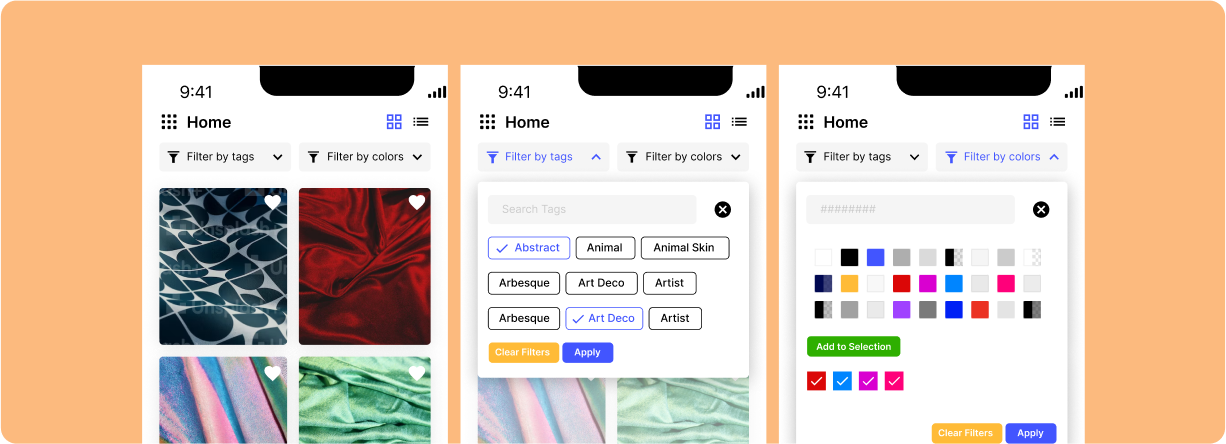
The screens are designed to allow users to browse and inquire about available fabrics for a specific product. The first screen is the fabric selection screen, which features a clean and simple design with a grid or list of available fabrics. Users can search, filter, and sort through the available fabrics to find what they're looking for. Each fabric option is displayed as a thumbnail or swatch, along with a brief description of its properties.
The second screen is the product single page, which displays detailed information about the selected product, including its features, pricing, and availability. Users can view the product details and inquire about the available fabrics by filling out a contact form or contacting customer support. The screen also features a call-to-action button that directs users to the fabric selection screen.
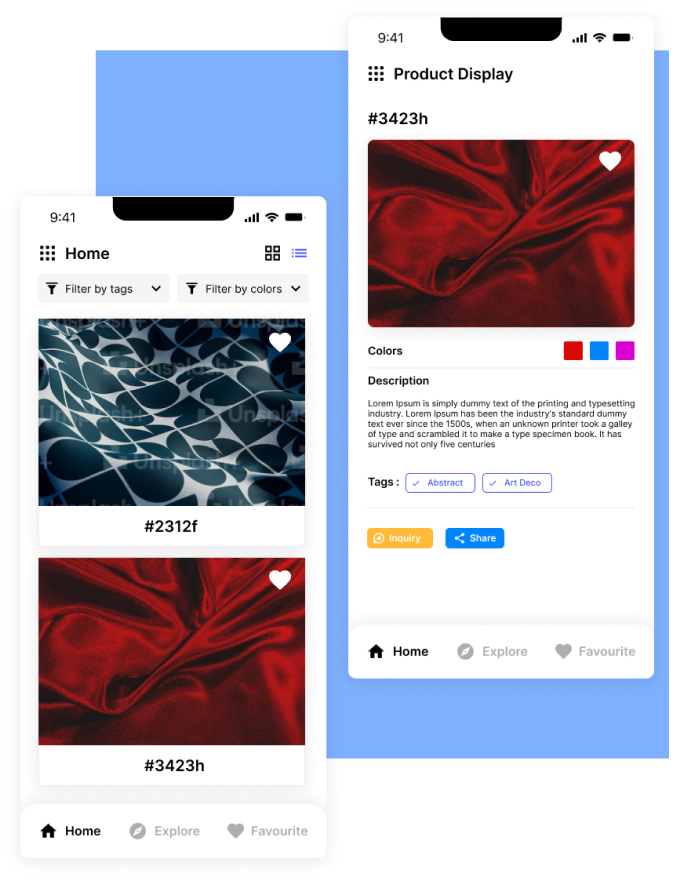
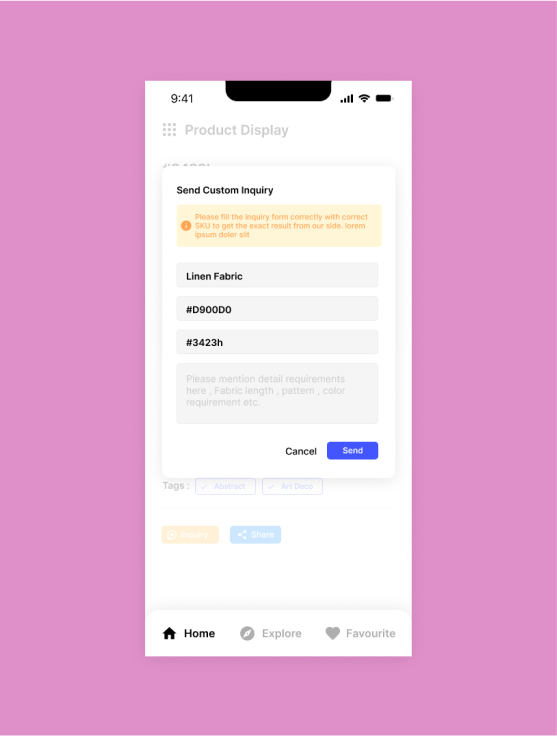
The pop-up is designed to allow users to easily inquire about their favorite fabric from the product single page. When a user clicks on the "Inquire about Fabric" button, a pop-up window appears with a form where the user can input their contact information and message.
The pop-up has a clean and simple design that matches the overall aesthetic of the website. The header of the pop-up contains the name of the product, and the form is clearly labeled with fields for the fabric, color, fabric code, and message.
Once the user submits the form, they will receive a confirmation message that their inquiry has been received and will be processed as soon as possible. The pop-up also include a cancel button that allows users to close the window and return to the product single page.